As an administrator, you can archive counting sites on your Eco-Visio domain.
Archiving ensures that the site is no longer visible on the various Eco-Visio pages (analysis, dashboards, site management, etc.), without being permanently deleted from the domain. An archived site will also no longer be visible on a public page or from an API key.
This feature is useful if you have sites that you no longer manage on a day-to-day basis, but for which you wish to keep the data; this may be the case for sites that have collected data in the past, but no longer have a counter attached to them.
Archived sites are always available on Eco-Visio and can be restored at any time by an administrator.
Implementation steps
1- From the “My sites” or “All sites” tab, check the counting site(s) you wish to archive.
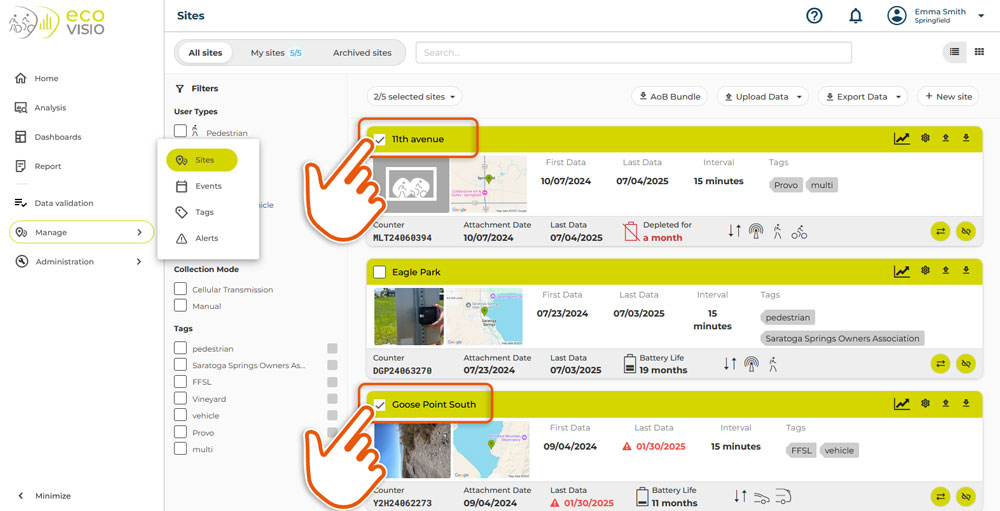
2- Select “Archive” from the “select sites” dropdown menu.
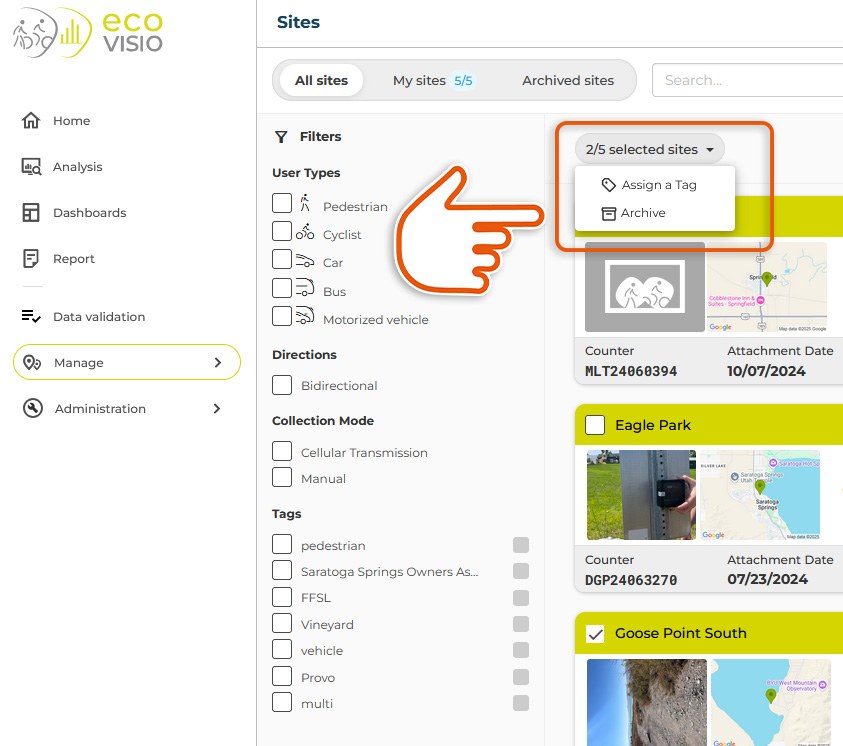
3- Confirm Archiving
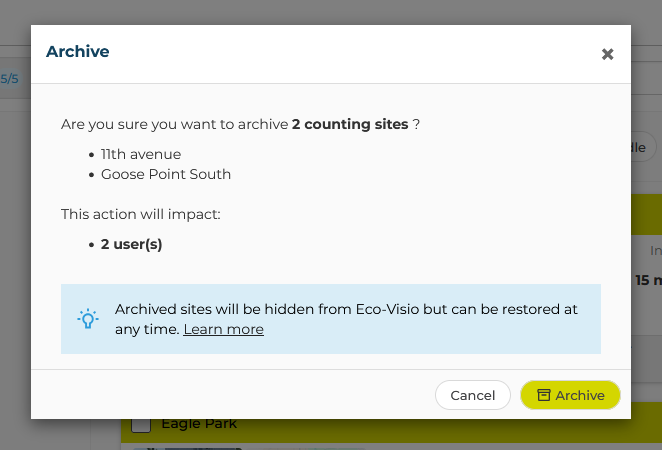
4- After confirmation, you can find the site(s) in the “Archived sites” tab and they will no longer be visible under “All sites” or “My sites” tabs.
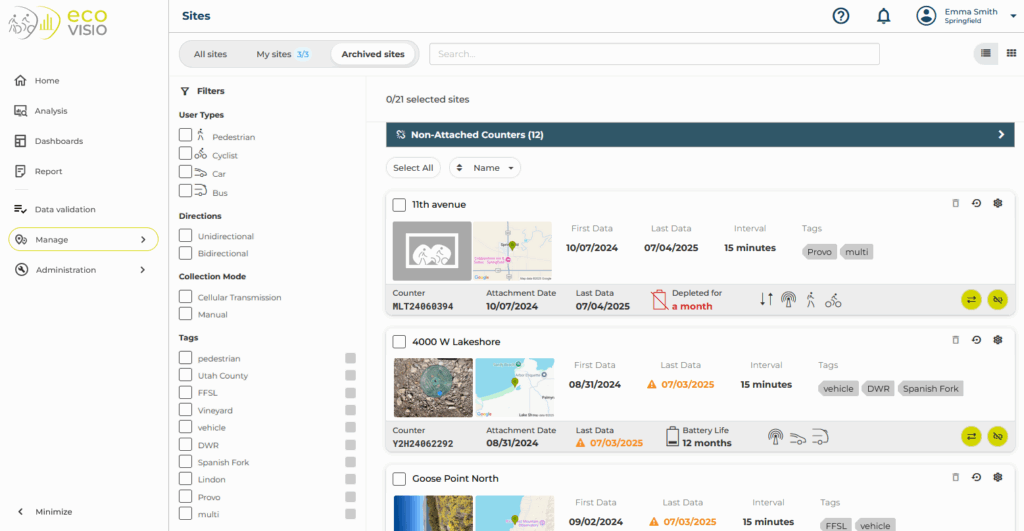
This streamlined approach ensures efficient, flexible management of site visibility, accommodating both broad oversight and specific access needs within your Eco-Visio domain.
Restoring counting sites
1- From the “Archived sites” tab, click on the counting site you wish to restore.
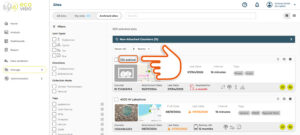
2- Click Edit, then “Restore” button at the bottom right.
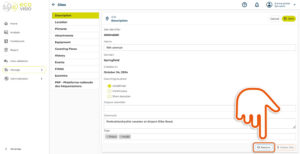
3- Confirm restore
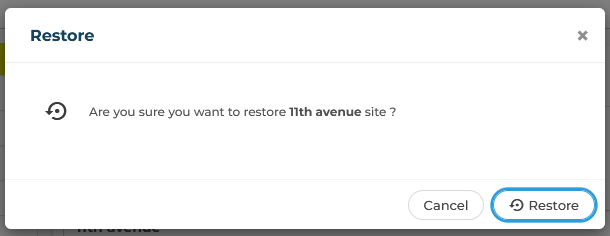
4- After confirmation, you can find the site in the “All sites” and “My sites” tabs again. It will no longer be visible under the “Archived sites” tab.