Congratulations on adding your logo to your domain! (Need a refresher? Check out this article). Now we encourage you to further harmonize your brand’s visual identity within Eco-Visio. A feature developed by our diligent team lets you enhance the consistency of your brand by incorporating your preferred colors into report indicators!
This adjustment allows you to select up to 10 specific colors that will be displayed on the lines of any line-type graph as well as your pie charts, strengthening your brand’s presence within the platform.
This guide provides a straightforward, step-by-step process to assist you in this customization.
Before You Begin
Before starting, please ensure you have:
- The exact hex numbers of your preferred colors.
- Access to your account with the necessary privileges (Administrator or Manager) to modify account preferences.
With these in hand, you’re ready to start!
Step 1: Start at the Main Page
This is your hub to all features and tools provided by Eco-Visio.
Step 2: Enter Account Preferences
In the upper right corner, find the User icon and your email address. Clicking on these reveals your account details, including account Preferences, which is just what we’re looking for. Click to open the preferences window.
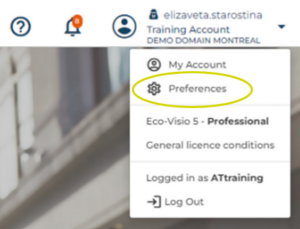
Step 3: Add your Company Colors
Within the Account Preferences section, click on the ‘Colors’ option. You will be presented with a grid composed of 5 columns, each containing 2 color fields. Click on each field to open a palette where you can select new colors by either manually choosing them or entering the corresponding hex numbers.
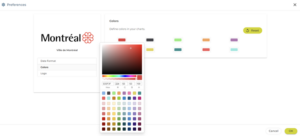
Step 4: Save Your Changes
Click on the ‘Ok’ button to save your changes. This locks in your selected colors as part of your Eco-Visio domain.
Step 5: Verify Your Changes
After saving, you can go to the Analysis page and see the new visual picture reflected in your reports.
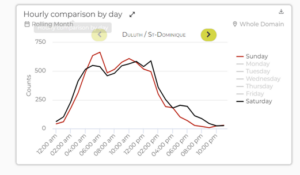
After saving, you can navigate to the Analysis page to see your brand’s colors reflected in your reports.
Congratulations! Your new color scheme is now integrated into the Eco-Visio platform and visible to all its users.
Should you encounter any difficulties or have further questions, our support team is always available and ready to assist.
Here’s to cohesive and visually appealing reporting!