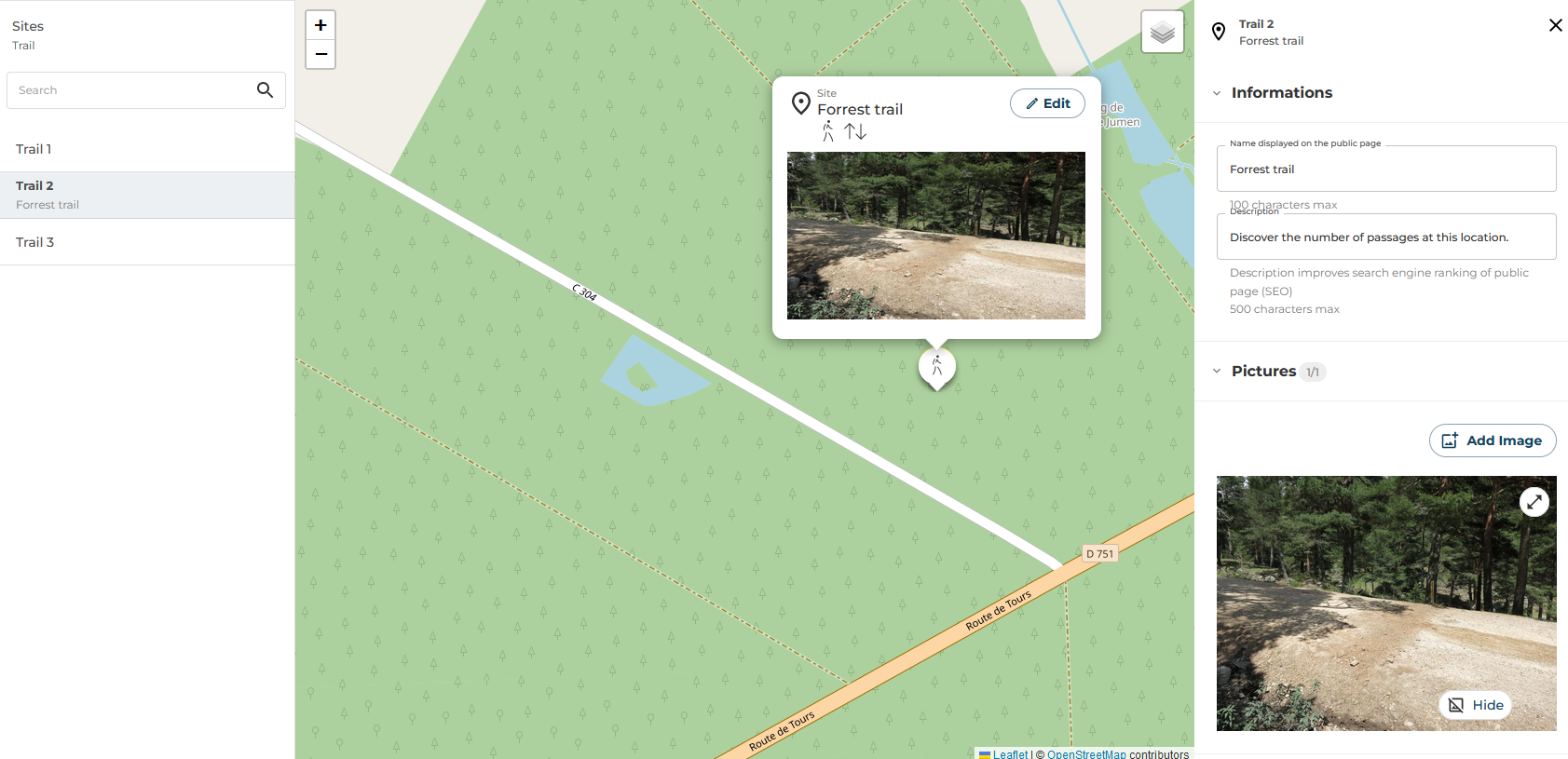Once the public page is created, it is possible to modify the information of a counting site.
1 – Access to edit public page preferences
1. Click on Administration in the left hand menu, then click on Public Page in the submenu
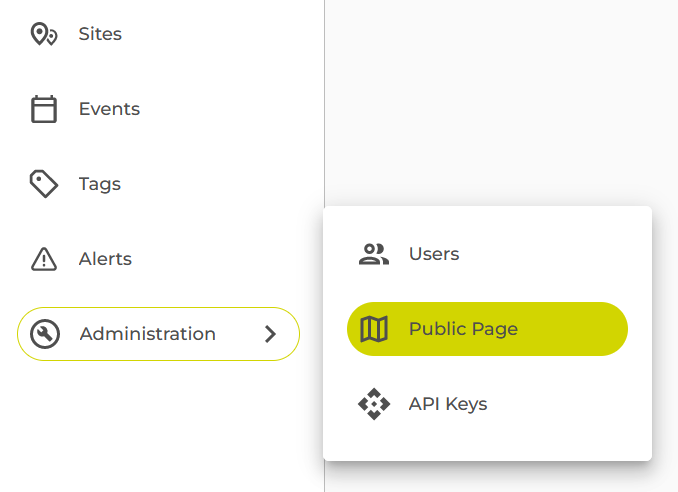
2. Click on the Menu icon ![]() , then click on Edit
, then click on Edit
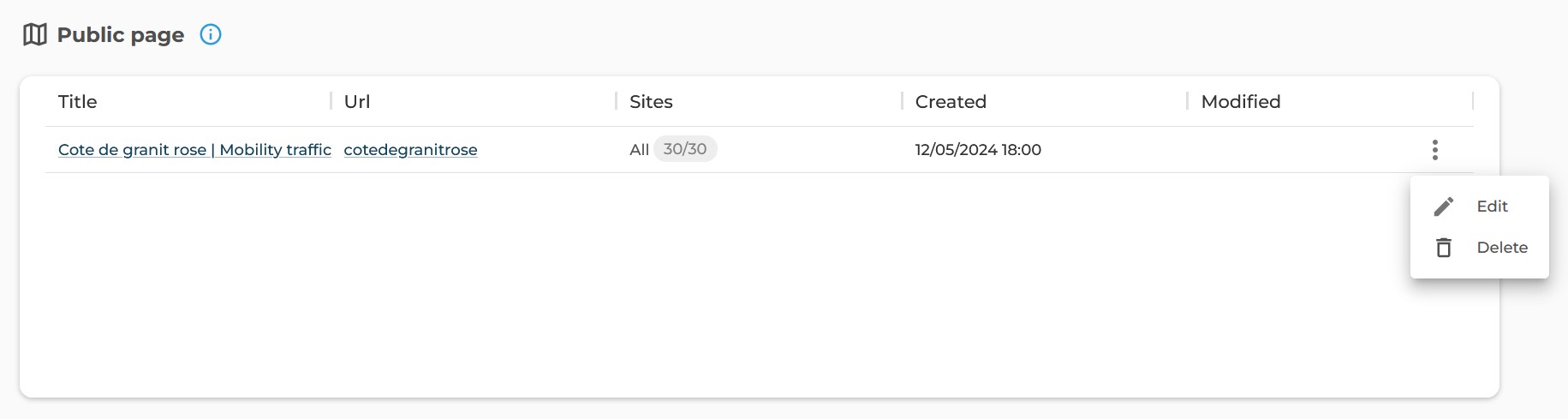
3. Select the Prévisualisation dans la page d’édition
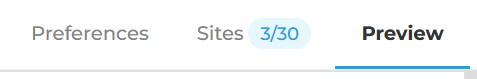
2 – Edit counting site information on the map
1. Sélectionner un site de comptage, puis cliquer sur le bouton Éditer
2. Update counting site information on the right panel
– Name of the counting site;
– Fill out the description of the metering site installation;
– Add one or more photos of the counting site installation.
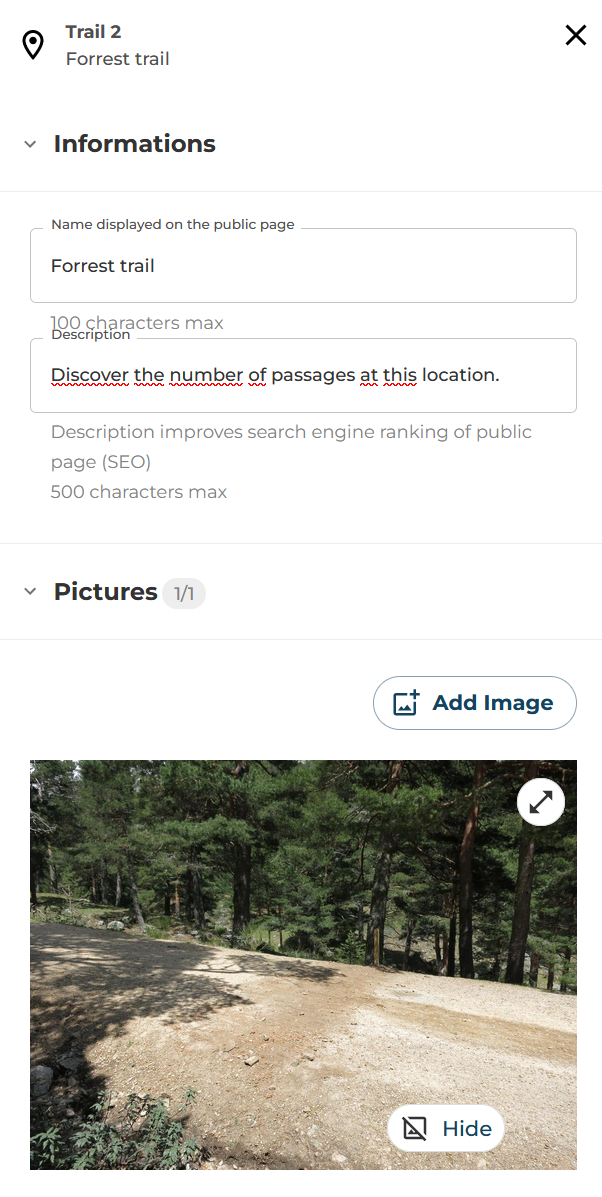
3 – Validate the modification
1. Click on the Save button
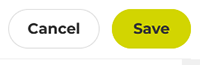
2. Wait a few minutes to a few hours for the change to be published depending on the server cache