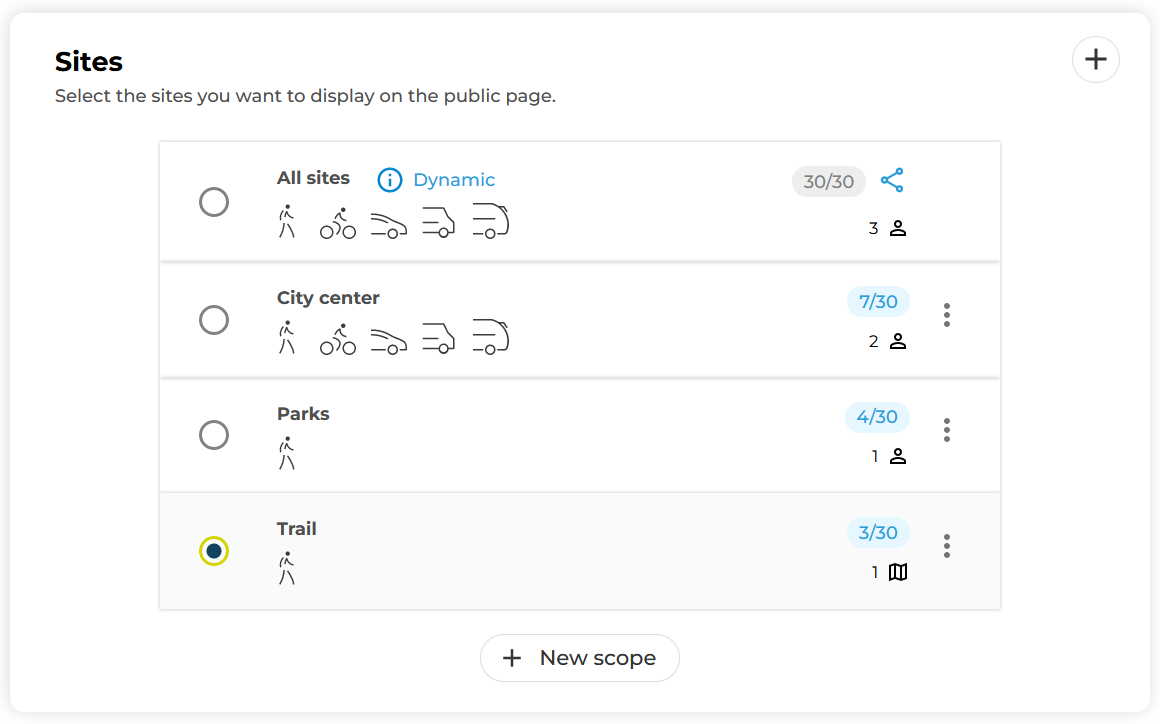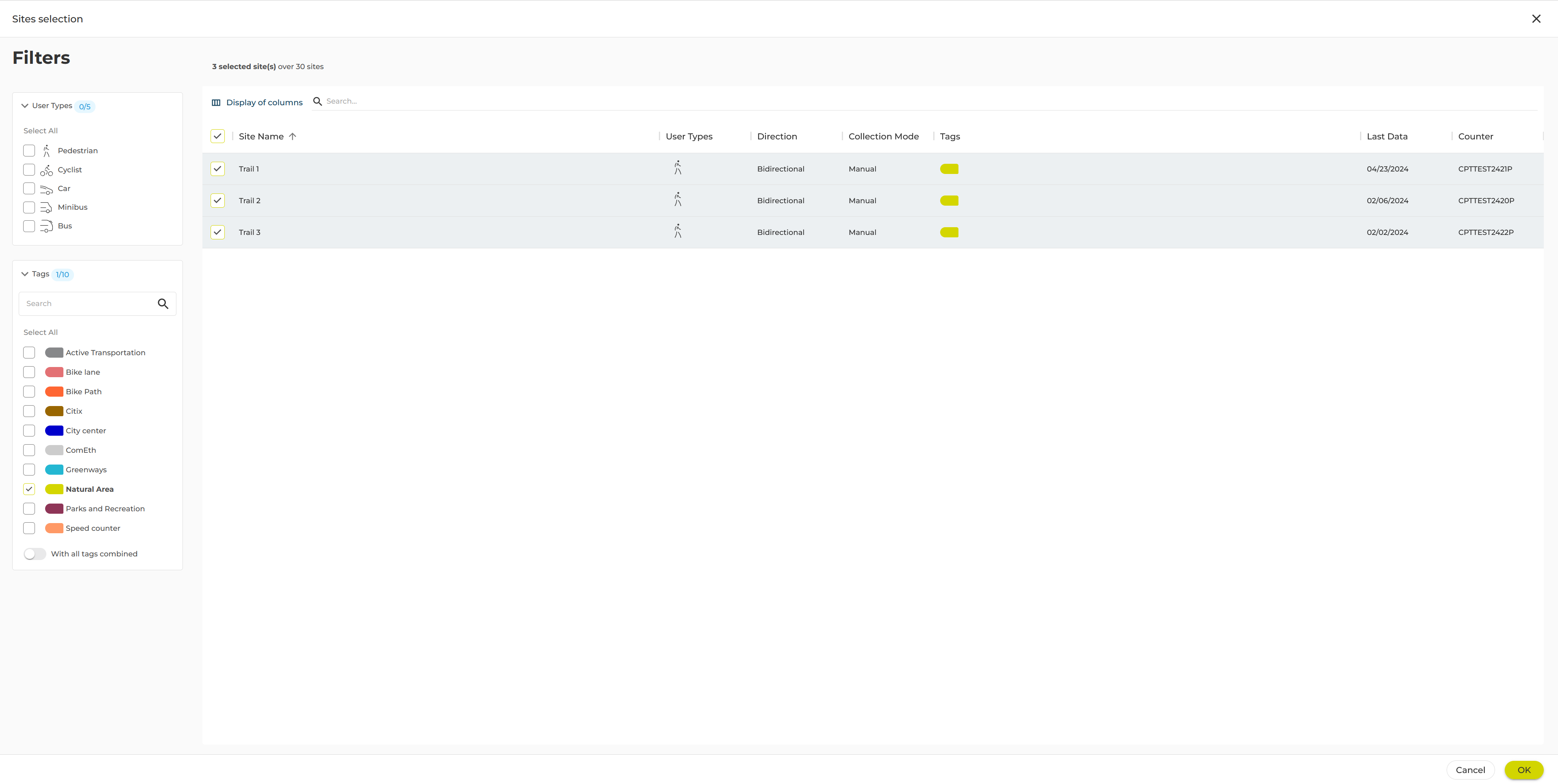Once the public page is created, it is possible to modify the scope of the counting sites.
1 – Access to edit public page preferences
1. Click on Administration in the left hand menu, then click on Public Page in the submenu
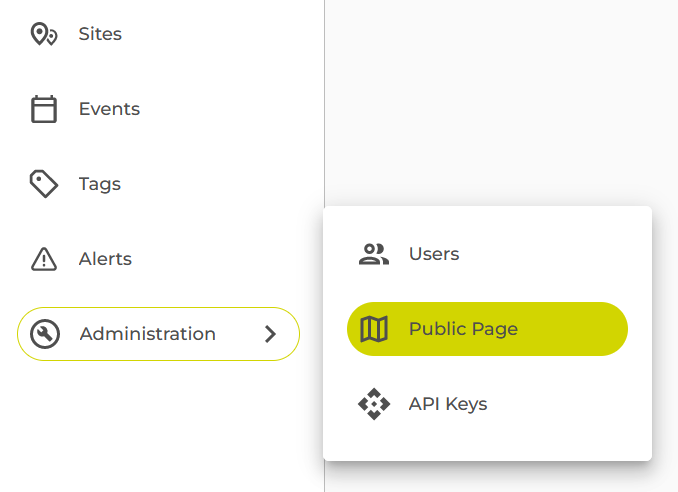
2. Click on the Menu icon ![]() , then click on Edit
, then click on Edit
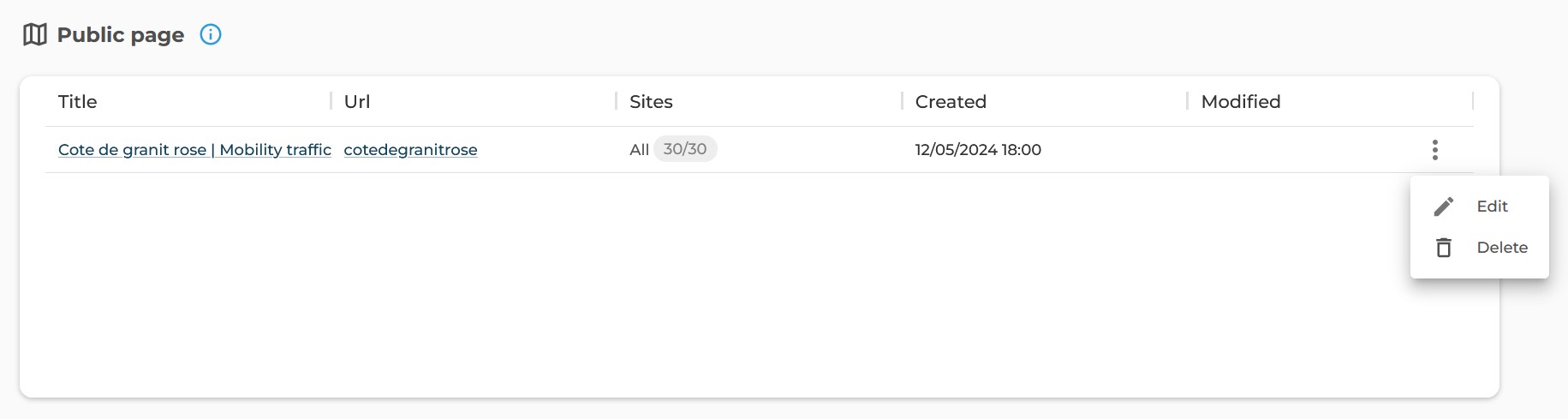
3. Select the Sites tab in the edit page
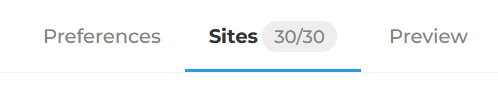
2 – Create a new scope of counting sites
You can select an existing scope or create a new one.
1. Click on New scope button
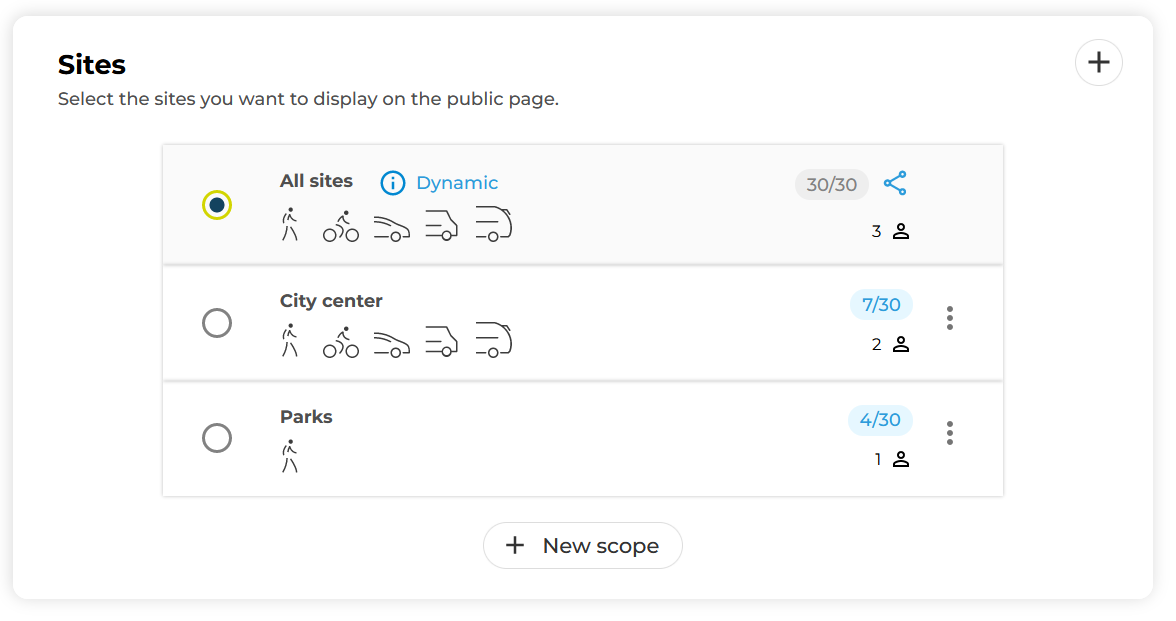
2. Select counting sites in the new scope
– Check the counting sites with the possibility of filtering the search by type of practice or by tag;
– Click on OK button to save the selection.
You can click on the image below to enlarge it.
3. Name the new scope, then click on OK button
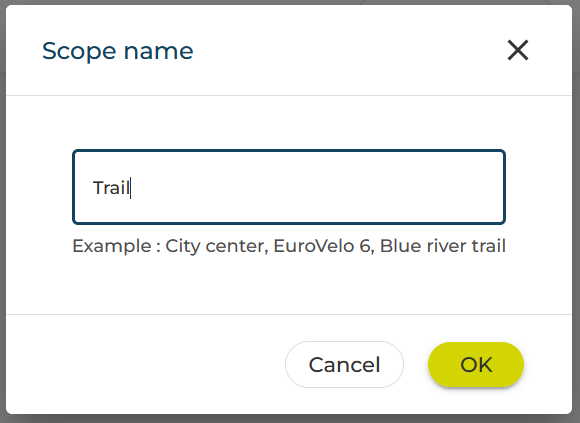
4. Check the creation of the new scope
The new scope is now displayed in the list of scopes.
The icon ![]() indicates that this scope is assigned to a public page.
indicates that this scope is assigned to a public page.