2 – How to do the feedback review
3 – How to do the reconstructions review
5- Restrict access to validated data
2 – How to do the feedback review
What is the purpose of the feedback review?
Data analysis detects atypical data. In some cases, data analysts want to verify their hypotheses through on-the-ground knowledge and may turn to you.
You have the on-the-ground knowledge and can help us make the best decision about your data: whether to keep or clean the data.
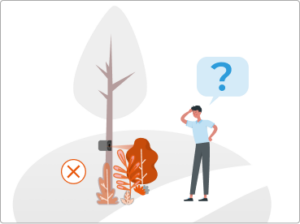
If feedback is needed, the person responsible for the validation campaign is notified.
Watch the feedback review user journey in this 2 min video:
To summarize:
![]() For each campaign, give your feedback clicking on each period
For each campaign, give your feedback clicking on each period ![]() .
.
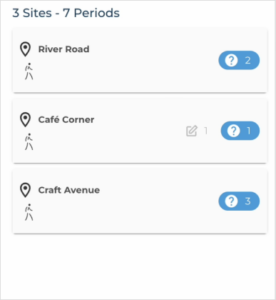
![]() Provide your feedback and your decision on whether to keep or reconstruct the data.
Provide your feedback and your decision on whether to keep or reconstruct the data.
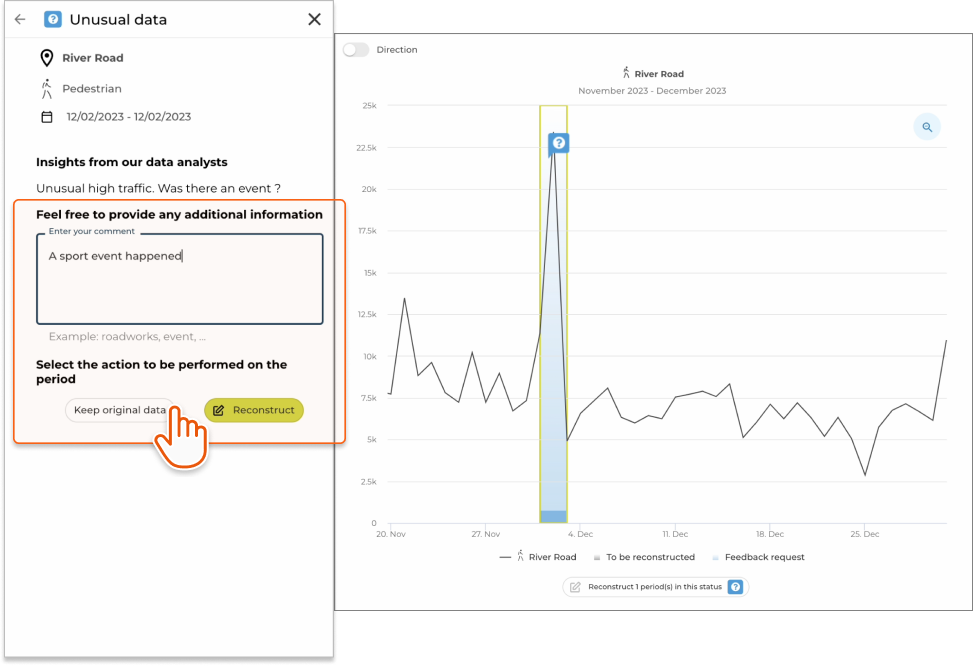
You can change your choice or the recommendation of our data analysts at any time – by simply clicking on Reset.
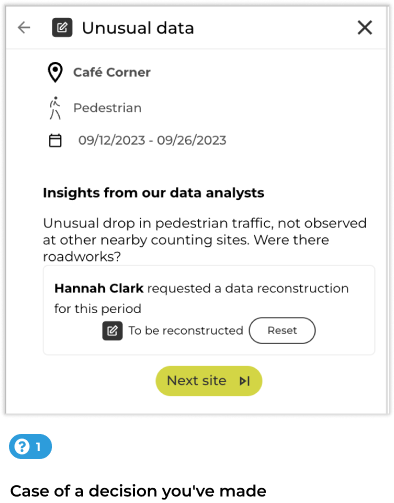
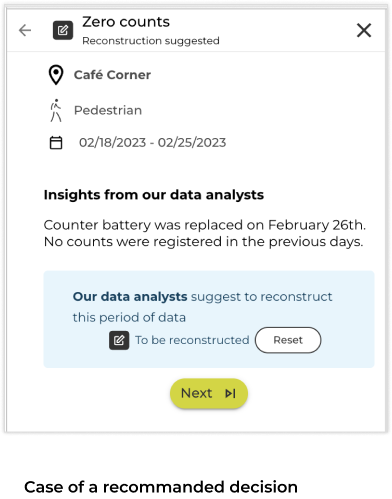
![]() Complete the information request review process by selecting Ready to submit and Ok.
Complete the information request review process by selecting Ready to submit and Ok.
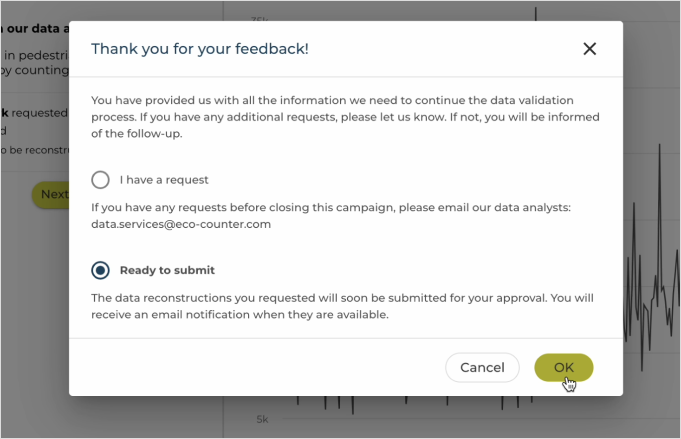
If you need to communicate with our data analysts, please select I have a request and send your request by email.
Once your request has been addressed, please return to the validation campaign to finalize it by selecting Ready to submit.
 Your feedback review is complete.
Your feedback review is complete.
The campaign will continue.
If any reconstructions are required, they will be carried out
and you will be notified for a reconstructions review.
Then the campaign is finalized, and you’ll also be notified by email.